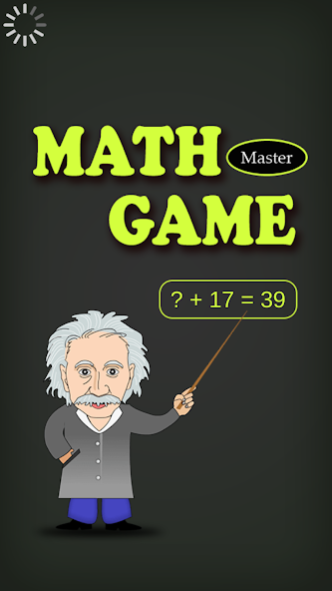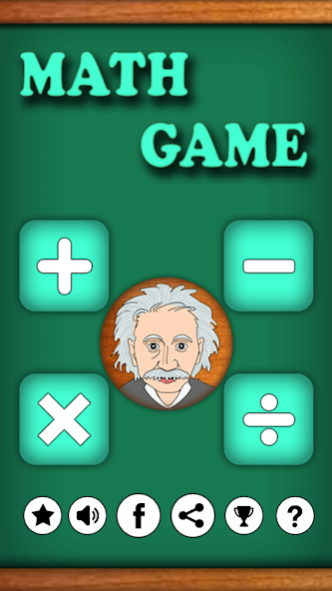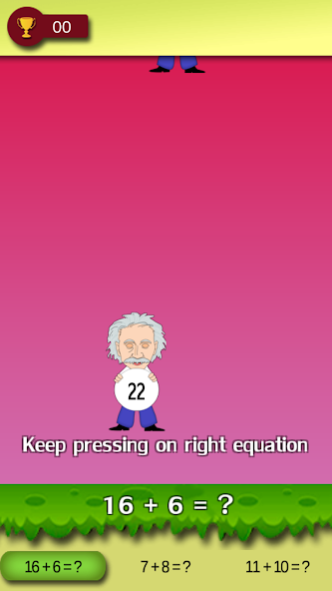Math Game Master 3.0
Free Version
Publisher Description
Have you ever felt math is not interested? If yes we have solution for you with Math Game Master. In today's life we all need support of calculator even for simple math calculation.
But we have designed this Math Game in such a way that it will not only help you in practicing in answering math expressions but will give you enjoy as well as.
How to play?
Scientist Einstein coming from top with a question. You are just supposed to keep pressing right answer of shown number by Einstein. Slowly - 2 speed of Einstein will increase and than this game becomes really challenging.
How many math operations are supported?
Currently game support below mentioned four operations.
1) Addition
2) Substraction
3) Multiplication
4) Division
Game supports Following 3 Modes.
1) Infinity - In this mode you can play as much as possible. For every right answer you will get positive number and for incorrect answer there will be negative marking.
2) Target Mode - In this mode there will be target for you to resolve given number of expressions.
3) Time Mode - In this mode you have to earn target points within specified duration.
This game is also helpful to decrease stress since it keeps your mind busy and increases your concentration.
So increase concentration and enjoy math game master.
About Math Game Master
Math Game Master is a free app for Android published in the Kids list of apps, part of Games & Entertainment.
The company that develops Math Game Master is MobiMonster Infotech Pvt. Ltd.. The latest version released by its developer is 3.0.
To install Math Game Master on your Android device, just click the green Continue To App button above to start the installation process. The app is listed on our website since 2018-04-18 and was downloaded 3 times. We have already checked if the download link is safe, however for your own protection we recommend that you scan the downloaded app with your antivirus. Your antivirus may detect the Math Game Master as malware as malware if the download link to com.mobimonsterit.mathgamemaster is broken.
How to install Math Game Master on your Android device:
- Click on the Continue To App button on our website. This will redirect you to Google Play.
- Once the Math Game Master is shown in the Google Play listing of your Android device, you can start its download and installation. Tap on the Install button located below the search bar and to the right of the app icon.
- A pop-up window with the permissions required by Math Game Master will be shown. Click on Accept to continue the process.
- Math Game Master will be downloaded onto your device, displaying a progress. Once the download completes, the installation will start and you'll get a notification after the installation is finished.